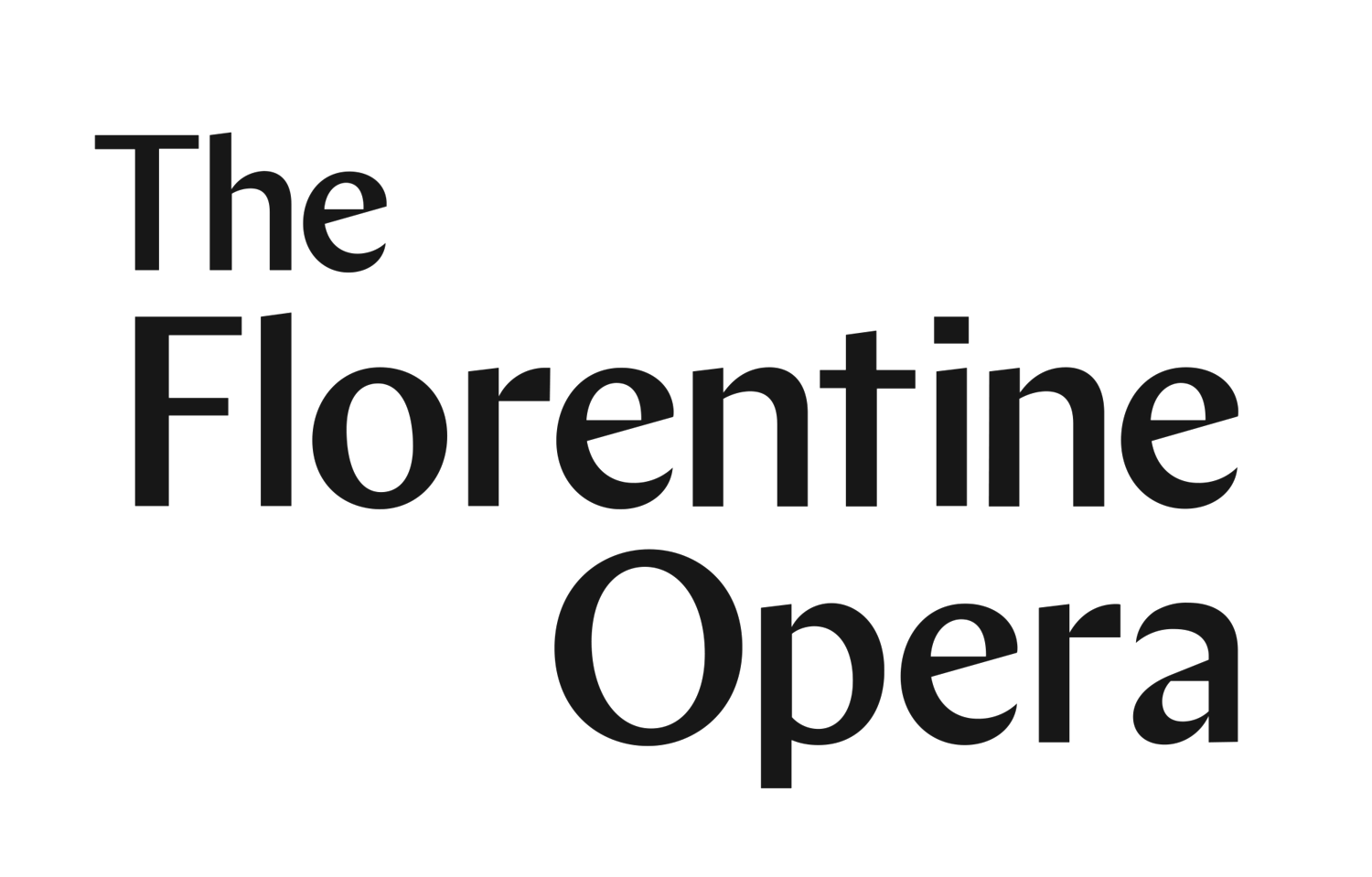Box Office FAQ
The Florentine Opera’s Box Office hours are Monday - Thursday, 10 AM to 4 PM. You may contact us by phone at (414) 291-5700 ext. 224 or by email at tickets@florentineopera.org.
How to Buy
Purchase Online - Check out our upcoming performances at https://am.ticketmaster.com/florentineopera/buy or at ticketmaster.com
Call the Florentine Box Office at (414) 291-5700 ext. 224
Call the Marcus Center Box Office at (414) 273-7206 - Exclusive to mainstage performances held at their venue.
Day of At the Door—Unless stated otherwise, all performances can be purchased in person on the day of the performance. Please note that for performances at the Marcus Performing Arts Center, a $5 service charge will be added to your total when you buy tickets at their Box Office on the day of.
Seating Charts
Click on each chart to view a larger PDF version with seat numbers and rows.
Ticket Policies
Refunds
All tickets are nonrefundable, including subscriptions.
Please read below for specific accommodations related to refunds.
Exchanges
Patrons can exchange their tickets for one performance to another performance if it is the same production.
An exchange fee of $5 will be applied per ticket; the fee is waived for subscribers.
Exchanges must be requested up to 48 hours before the ticketed performance.
Tickets purchased through the Florentine Opera Box Office:
Email tickets@florentineopera.org or call (414) 291-5700 x224 to request a ticket exchange.
Tickets purchased through the Marcus Center Box Office:
Call the Marcus Center Box Office at (414) 273-7206 to request a ticket exchange.
Ticket purchased through Ticketmaster.com:
Read their FAQ on ticket exchanges by clicking here.
Contact their Fan Support to request an exchange by clicking here.
Resale
Our performance tickets are not eligible for resale, regardless of the buying location.
Please be aware of third-party buying locations not affiliated with the Florentine Opera or Ticketmaster.com. Tickets purchased through other sources may not be valid.
Canceled Performances
If a performance is canceled, ticket holders will have the option to donate their tickets back to the Florentine or request a full refund. Any other accommodations will be assessed on a case-by-case basis.
Rescheduled/Postponed Performances
If a performance is rescheduled or postponed, we will contact you with options, including donating your tickets for a tax deduction, account credits to another Florentine show, or a refund. Any other accommodations will be assessed on a case-by-case basis.
How to Access Your Tickets
Currently, the Florentine only uses electronic or physical tickets for our mainstage productions. All other productions such as Al frescos, Spotlights, and Baumgartner Studio Artist performances are general admission with a check-in upon arrival with the buyer’s first and last name.
Electronic Tickets
Florentine Opera Box Office
Tickets are sent out through SMS (text message) to our patron’s cell phones immediately once processed, unless noted otherwise.
They will appear as a text message with a link. Once you click on the link, your tickets will pull up. If you would like to add them to your phone’s wallet, please see the below information on Account Manager - Florentine Account. If you have issues accessing your tickets, please contact the box office at (414) 291-5700 x224 or tickets@florentineopera.org.
Electronic SMS tickets can be sent out as many times as needed, but the barcode will change each time. We cannot send tickets out through email.
Account Manager - Florentine Account
To access your personal Account Manager, log in with the email address that is connected to your Florentine account (likely the one you receive our emails to) or use your Ticketmaster.com login credentials.
Access Account Manager - If you have never logged in and do not have a Ticketmaster account, you may need to create an account.
Click on Sign In - indicated by the person icon in the top right corner.
Once logged in, you can access your current tickets by clicking on “My Events”.
Individually click on each event to prompt the option to save the tickets to your phone's wallet.
You will need to log in through your mobile device to save your electronic tickets to your cell phone.
Ticketmaster.com
For tickets purchased directly through Ticketmaster.com, please download the app on your mobile device or visit Ticketmaster.com for more information.
Printed Tickets
Printed tickets are only available by request. Your options for receiving them are:
Mail through USPS, sent out no later than one week before the show, with a $5 print and mail fee added to all requests.
Pickup is at our downtown Administration and Ticket office.
To ensure we are available for you, we recommend calling us ahead of time to confirm when you will be stopping by.
Pickup at the Marcus Performing Arts Center Box Office for any performances held at their theaters.
Will Call pick up on the day of your performance at the performance venue's box office.
Subscribers skip the mail fee, and their tickets will be sent out after the renewal period has closed.
Transferring Tickets
All performance tickets are transferable - this policy is subject to the Florentine Opera’s Box Office's discretion to adjust as needed.
Below are options on how to transfer your tickets:
Resend Your Tickets to the New Recipient's Mobile Number
Contact the box office via tickets@florentineopera.org or call (414) 291-5700 x224 with the new recipient's name, email, and mobile number. We can then transfer the tickets to an account for them and send them by text message.
Will Call Pick-Up on Performance Day
Contact the Box Office via tickets@florentineopera.org or call (414) 291-5700 x224 with the new recipient's name, email, and mobile number. The tickets will then be held for Will Call pick-up on the day of the performance at the venue’s box office, under their first and last name.
You Can Transfer the Tickets Yourself via Email
To send the tickets, head to this link (click here) and log in with your Ticketmaster login credentials. If you do not have a Ticketmaster account, please create one using this email address. Follow the steps below:
Click on Sign In - indicated by the person icon in the top right corner (if on mobile) and log in.
Once logged in, you can access your current tickets by clicking on My Events.
Click on the performance, and it should prompt you to transfer the tickets by clicking all or picking which tickets you want to transfer.
The transfer will occur by email, and the recipient must have an account with us to access the tickets.
If the recipient would then like to save the tickets to their phone, they will need to log into Account Manager through their mobile device to save their electronic tickets to their cell phone. Follow steps 1 and 2 above, but instead of transferring, click to save the tickets to your phone.
Accessibility Information
For questions and concerns about accessibility for our performances, please read below for each venue location - venues are subject to change.
Uihlein Hall and Wilson Theater at Vogel Hall, Marcus Performing Arts Center
Entrances to both venues are wheelchair accessible, with wheelchair seating available on the main and upper floors in Uihlein Hall and only in one location on the main floor in Wilson Theater at Vogel Hall. Telecommunication devices for the hearing impaired (TDD) are available at the front of the house at the Marcus Performing Arts Center. Please inform an usher or the box office if needed. To read more, click here!
For all of our other performances, please contact the Florentine Opera Box Office at (414) 291-5700 x224 or tickets@florentineopera.org to ensure proper arrangements are made.
Vouchers and Gift Certificates
Purchasing and Processing
Please email tickets@florentineopera.org or call (414) 291-5700 x224 for any gift certificate purchases. Gift certificates can be purchased for a specific performance or a general amount.
All gift certificates are sent out virtually by email as a PDF that can be printed or forwarded to the receiver.
For any voucher donations, please head to our donation request page for all details and fill out the form. Click here!
Redemption
To redeem email tickets@florentineopera.org, a picture of the voucher and/or gift certificate, contact information, and what performance you are interested in attending or call (414) 291-5700 x224.
Terms and Conditions
All vouchers and gift certificates expire one year from the date of purchase/processing.
Can only be redeemed for a single mainstage production at the Florentine Opera. Not valid for any Al Fresco, Spotlight (Aria), Pasta and Puccini, Gala, or Opening Night Dinners unless an exception is approved by the Florentine Opera Box Office.
Please treat this certificate like cash. If it is lost or stolen, it cannot be replaced. This certificate cannot be redeemed for cash.
Special Offers
Group Tickets (10 or more)
When you place a group order with the Florentine, you not only get the best prices of the season but also enjoy other perks and offerings to enhance your experience. Share your love of opera and spectacle with your friends for even more fun!
20% OFF per adult ticket
Groups don’t pay the $4 per ticket processing fee (additional savings of at least $40)
Flexible payment options
Payment plans are available for up to 3 months. A valid credit card is required.
For more specific details, please email tickets@florentineopera.org or call (414) 291-5700 x224.
For group tickets for community organizations, please check out Community Circle here!
Student Rush
Tickets are $11.79 (incl. facility fee and tax) for students on the day of each mainstage performance, exclusive to Uihlein Hall unless stated otherwise.
The Marcus Center’s day of ticket policy of a $5 service charge will NOT be applied to Student Rush tickets.
One ticket per valid student ID, unless stated otherwise.
Tickets are given out based upon availability and are only valid in-person, day of at the Marcus Center Box Office starting two hours before each performance.